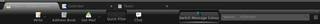Vyzkoušejte si tisíce doplňků, které jsou zde dostupné. Stáhněte si Mozilla Firefox, rychlý a zdarma dostupný způsob, jak prohlížet web!
ZavřítVítejte na serveru Doplňky pro Firefox.
Zvolte si z tisíců balíčků funkcí a stylů, které vám přizpůsobí Firefox dle vašich potřeb.
ZavřítSwitch Message Colour 1.0.1.1-signed.1-signed Vyžaduje restart
od Johannes Lange
Adds a Toolbar-Button to Thunderbird to switch between the mails' original colouring and your user defined colouring.
O doplňku
Adds a Toolbar-Button to Thunderbird to switch between the mails'
original colouring and your user defined colouring.
Purpose: You may have specified your own colours for your mail content
to better fit into your desktop environment. In the TB preferences
you can choose to "allow content to choose its own colours" (e.g.
HTML-Mails). This is no problem if the colours of the whole content are
defined but it can lead to unreadable text if only a part is specified
(say you've got black background colour and the content uses dark blue
text without setting the background colour to white).
On the other hand you may sometimes want to have a mail's original
colours and no "black-and-white" mail.
So you'd always have to change an option in preferences. This add-on
allows you to handle the switching via one click.
== Installation ==
- manually install the xpi-file or install directly from website
- after a restart right click your toolbar and choose "customize"
- drag the "Switch Message Colour" button to the location you want to have it
== Compatibility ==
This extension is developed for usage in Thunderbird but I added Firefox
support as well for the case that someone might find it useful.
== Version ==
2014/01/18: 1.0.1 removed unnecessary files
2014/01/10: 1.0
![[Varování]](https://addons.thunderbird.net/static/img/developers/test-warning.png?b=58a99cbb-667a0970) Oprávnění
Oprávnění