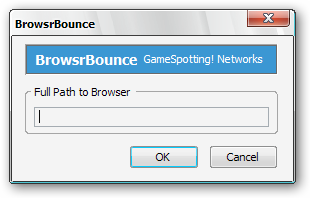BrowsrBounce 0.9 Requires Restart
by GS! Networks
Do links not load in the correct browser? Are they not loading at all? BrowsrBounce will fix that for you.
About this Add-on
Are links not loading in the right browser? Choose the browser you want and all links will open in it. Even if Thunderbird is failing to open links, BrowsrBrounce will prevail.
Just insert the correct paths to the browsers, and BrowsrBounce will launch it.
YOU NEED TO DEFINE A PATH VIA THE SETTINGS IN ORDER FOR THIS TO WORK PROPERLY.
Here are some common ones:
Firefox = C:\Program Files\Mozilla Firefox\firefox.exe
Internet Explorer = C:\Program Files\Internet Explorer\IEXPLORE.EXE
For portable device users, you can use %Drive% in addition to the path to the browser you want to launch. BrowsrBounce will find the current drive letter of the device and launch the appropriate browser instantly.
Example of formatting: %Drive%\Program Files\Mozilla Firefox\firefox.exe
![[Warning]](https://addons.thunderbird.net/static/img/developers/test-warning.png?b=58a99cbb-667a0970) Permissions
Permissions