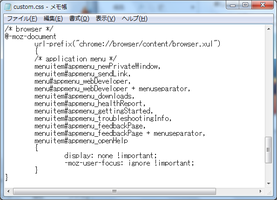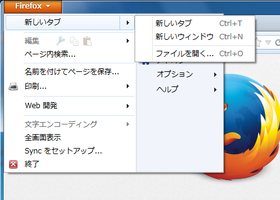About this Add-on
This provides ability to apply custom CSS file for all users globally.
This is mainly designed for corporate-use.
## How to use
1. Create a CSS file same to userChrome.css.
2. Put the file as %AppDir%/chrome/globalChrome.css. On Windows, it is:
C:\Program Files (x86)\Mozilla Firefox\chrome\globalChrome.css
3. Install this addon globally.
![[Warning]](https://addons.thunderbird.net/static/img/developers/test-warning.png?b=58a99cbb-667a0970) Permissions
Permissions