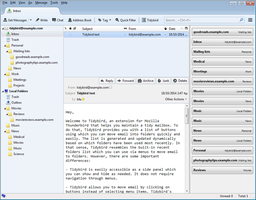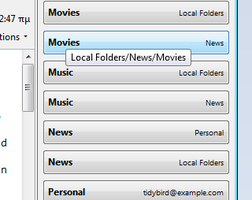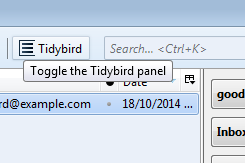About this Add-on
maintain a tidy mailbox. You need Tidybird if you:
- receive loads of email,
- cannot automatically organize all of it using mail filters,
- want to maintain a tidy mailbox.
folders quickly and easily. The list is generated and updated dynamically based
on which folders have been used most recently. In that sense, Tidybird resembles
the built-in recent folders list which you can use via menus to move email to
folders. However, there are some important differences:
- Tidybird is easily accessible as a side panel which you can show and hide as
needed. It does not require navigation through menus. - Tidybird allows you to move email by clicking on buttons instead of selecting
menu items. Tidybird's buttons are larger, better separated and easier to
target. - Tidybird provides buttons for 30 recently-used folders. The built-in recent
folders list only lists 15 folders. - Tidybird helps you identify the right button for a folder, which is especially
useful if you have many folders with the same name. In particular, Tidybird
buttons also display parent folders three levels down from the top as well as
the full path to folders as tooltips.
to identify if it can be visually associated with a parent folder that is
uniquely identifiable itself.