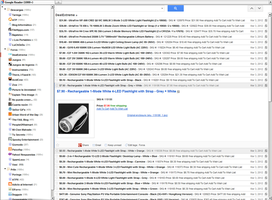To try the thousands of add-ons available here, download Mozilla Firefox, a fast, free way to surf the Web!
CloseWelcome to Firefox Add-ons.
Choose from thousands of extra features and styles to make Firefox your own.
CloseGoogle Reader New Style Minimalistic By DemianGod 4.5.1-signed.1-signed
by DemianGod
Removes all the junk from New Google Reader and just gives you the search and collapsable subscriptions + favicons. By DemianGod
Also you can install the Script for GreaseMonkey.
Download from: http://userscripts.org/scripts/show/30242
About this Add-on
Google Reader New Style Minimalistic included in Softpedia database:
Mac: http://mac.softpedia.com/get/Internet-Utilities/Firefox-Extensions/Google-Reader-New-Style-Minimalistic.shtml
Linux Firefox: http://linux.softpedia.com/progDownload/Google-Reader-New-Style-Minimalistic-By-DemianGod-for-Firefox-Download-84521.html
Linux SeaMonkey: http://linux.softpedia.com/progDownload/Google-Reader-New-Style-Minimalistic-By-DemianGod-for-SeaMonkey-Download-84522.html
Google Reader keyboard shortcuts:
w: Hide/Unhide Minimalistic
Navigation
j/k: next/previous item
space: next item or page
<Shift> + space: previous item or page
n/p: item scan down/up (list only)
<Shift> + n/p: next/previous subscription
<Shift> + x: expand folder
<Shift> + o: open subscription or folder
Application
r: refresh
f: toggle full screen mode
u: hides/unhides the left hand side module
1: switch to expanded view
2: switch to list view
/: move cursor to search box
a: add a subscription
=: increase magnification
-: decrease magnification
Jumping
g then h: go home
g then a: go to all items
g then s: go to starred items
g then u: open subscription selector
g then t: open tag selector
g then <Shift> + t: go to trends page
g then d: go to discovery page
g then e: go to explore
g then p: go to popular items
Acting on items
s: star item
t: tag item
e: email item
v: view original
o/enter: expand/collapse item (list only)
m: mark item as read/unread
<Shift> + a: mark all as read
<Shift> + t: open “send to” menu
![[Warning]](https://addons.thunderbird.net/static/img/developers/test-warning.png?b=58a99cbb-667a0970) Permissions
Permissions