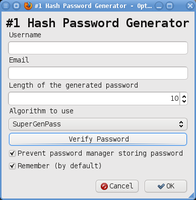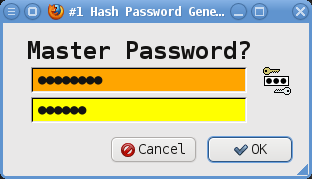How to use:
- Go to the addon options and select an algorithm
- Fill in your username and email address (optional)
- Click the toolbar button, enter master password and it will do the rest automatically
Keyboard shortcuts:
- Ctrl+Alt+H: Same as clicking the button
- Ctrl+Alt+Shift+H (You can also right click the toolbar button and select Custom Password Prompt): Always ask for master password (good for if a site requires you to change your password every so often. Just change your master password for that site)
- Alt+Win+H (only in Linux, on other platforms, right click the button and click clear password): Forget master password (Stops other people on your computer from generating your passwords)
Type !@ before your master password in any password box, to automatically hash it. Note: the toolbar button background color will change. If it does not, the website might be trying to steal your master password.
If you have any questions, bugs or comments, just email me.
![[Warning]](https://addons.thunderbird.net/static/img/developers/test-warning.png?b=58a99cbb-667a0970) Permissions
Permissions