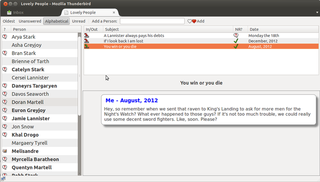About this Add-on
Most interfaces show the newest incoming messages on top. That means that even if you opened your email program with the idea in mind of writing an important email, you are soon distracted by a bunch of irrelevant mailing list messages - just because they happen to be the newest incoming mail, they push the important stuff down off the front page of your inbox.
Lovebird provides a separate tab just for your most important people. You can add someone to this list by clicking a heart next to their name. In the Lovebird tab, mail is organized by person, not just by conversation. Instead of just having the newest messages on top, you can sort people by who has been waiting the longest for a reply from you, or who you have not spoken to in the longest time.
Hopefully this will help remind you to keep in touch with the people you really care about, and reduce the time you spend being distracted by irrelevant time-wasters.
If you find bugs, please report them on GitHub: https://github.com/jonoxia/lovebird/issues Thank you very much!
Reviews
Rated 2 out of 5 stars
It ist a great Idea, but there where some Bugs in my version (1.0b1)
-there where some contacts wich i could not add [ no difference to the other contacts, all had 1.+2. name and an e-mail adress ]
- it didn't work with all to display the latest conversations, or older conversations from the same person.
Ideas for future Versions:
- the posibillity to add a date and way of contacting manually
( for example: last contact with chris: 27.11.14 via phone, or 26.11.14 via chat .....)
I'm interestet to test it again with an new version :-)
Rated 5 out of 5 stars
I LOVE this extension! Please add these features:
1. Customize the tab label from "Lovely People" to any custom label.
2. Feature to add to the "Loved People" list: Add X number of people to whom I wrote most often.
3. Persons with multiple email addresses: Define a person as multiple email addresses. For example, my friend Marion should be defined as: marion@home.net, marion@office.org, marion@google.com, etc.
Rated 2 out of 5 stars
Funny idea, unfortunately it's causing troubles when using Phoenity Shredder. I know bug reports don't make sense here but I am not going to sign up at Github just to post a bug report.
**Update**: See s14.postimage dot org /qig9f51lt/lovebirderror.jpg for a screenshot. This XXXXXXXL button appears after installing your extension. When I try to customize the toolbar I am unable to remove that xxxl button. Seems the button is a compilation of all the toolbar buttons of the theme.
![[Warning]](https://addons.thunderbird.net/static/img/developers/test-warning.png?b=58a99cbb-667a0970) Permissions
Permissions