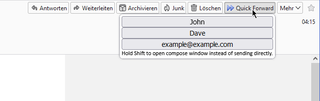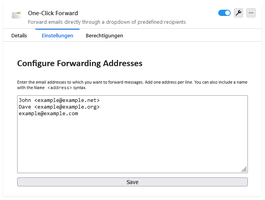One-Click Forward 1.0.2
by David "Cherry" Trapp
Forward emails directly through a dropdown of predefined recipients.
Configure recipients in settings. Use the message toolbar button "Quick Forward" to open a dropdown with your recipients and forward directly, or hold Shift to edit first.
About this Add-on
Set the desired recipients in settings. Then, use the message toolbar button "Quick Forward" to open a dropdown with your predefined recipients and forward the email to them with one click. If you hold Shift while clicking a recipient, the compose window will stay open without actually sending the email, so you can add further changes to the email before sending it.