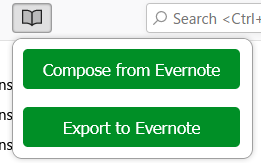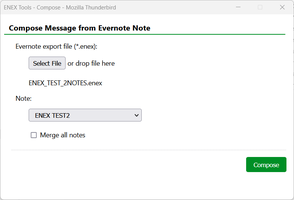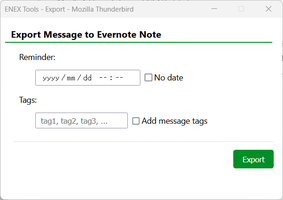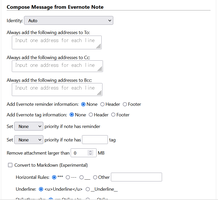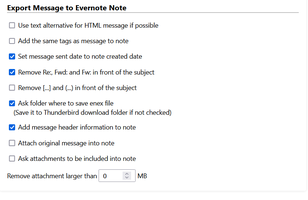ENEX Tools 1.0
by H.Ogi
Add import/export functionality of Evernote export file (enex).
* Load enex file and open message composition window with the note content
* Export messages to enex file which can be loaded by Evernote desktop client
About this Add-on
You can save a message as Evernote note by forwarding it to its mail address and also can send note as email from Evernote desktop client. However, the both are not available for free plan users. So, the aim of this add-on is to provide similar ones to them. Of course, it is not limited to the free plan users. It may provide some useful feature to other plan users.
- Importing enex file:
ENEX tools can load enex file containing several notes. You can choose one note from the enex and convert it to HTML mail. Files embedded into the note are added as attachments of the message. You can also choose Markdown plain text instead of HTML mail.
- Exporting enex file:
ENEX tools convert message to enex file. Attachments are converted as embedded resources of the note. By importing the file by Evernote client, your mail is saved as note.
Note:
I'm a Evernote plus plan user. So, I cannot test note with functionalities only available for other upper class plans. Converting enex/HTML is not perfect and may fail to process. Please test it in your use cases before use it.