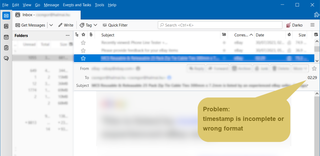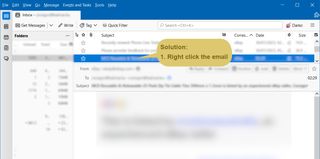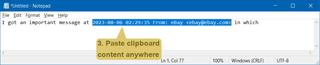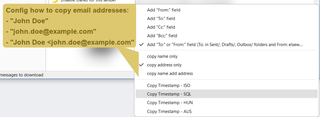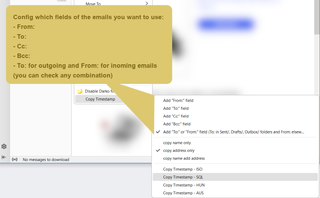Copy Timestamp 2.0
by csongorhalmai
Copy the timestamp and/or email addresses of the sender, recipient, etc. to the clipboard in various formats.
About this Add-on
Useful when you need the time in ISO format, SQL format or other country's format. Moreover, it adds the email address of the sender, the recipient(s) and the members of the Cc: and Bcc: fields.
Why is this useful?
Let's say you live in a country where
DD/MM/YYYY is the standard date format while your international colleague's country uses YYYY.MM.DD. Each of you uses Thunderbird with your local settings. If you want to avoid confusion, the best if you use a common date format for reference. For example, you agree you use SQL format in your project.
With this add-on, you can copy the timestamp of an email in
YYYY-MM-DD hh:ii:ss format to the clipboard. Moreover, you can add the email address and/or name of the sender, the recipient and the Cc: and Bcc: parties too.