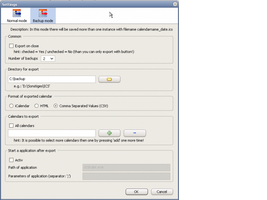Automatic Export 0.5.2 Requires Restart
by Steffen
exports by an intervall or after pressing the button selected calendars in a defined folder in two modes - normal and backup...
On my homepage is the current version.
Here on this site it takes a long time after i publish a new version.
About this Add-on
normal mode is for users who use Sunbird to manage their events and use Rainlendar for desktopview like me and need one file each calendar. The names of the files: calendarname.ics
backup mode is for users who want backup files from their calendars with a maximum number of backup files each calendars. The names of the files: calendarname_date.ics
You can costumize the toolbar with buttons. with this button you can do an export anytime. additional you can set a cyclic export with an arrow on the button.
On my homepage is the current version.
Here on this site it takes a long time after i publish a new version.
![[Warning]](https://addons.thunderbird.net/static/img/developers/test-warning.png?b=58a99cbb-667a0970) Permissions
Permissions