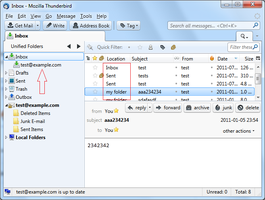Smart Folders For Single Account 1.2
by V@no
Adds smart folders (unified folders) for single account.
By default smart folders available only for two and more accounts.
About this Add-on
If you have more then one account in your Thunderbird, you don't need this extension at all.
This extension will only work when selected View -> Folders -> Unified
Once extension activated you should see that "Inbox" folder, as well as other folders such as "Sent", "Draft", etc, can now be expanded, they are converted into "smart folders".
To change what folders should be displaying inside a smart folder, right click on a smart folder (i.e. "Inbox" as on screenshot), go to properties, then click on "Choose" button for "Select the folders to search".
For more info about smart folders (unified folders) visit:
http://kb.mozillazine.org/Global_Inbox#Unified_Folders
Please do not post questions or bug reports in the "review" section, use provided email instead.
![[Warning]](https://addons.thunderbird.net/static/img/developers/test-warning.png?b=58a99cbb-667a0970) Permissions
Permissions