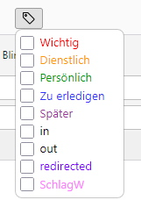TagOnCompose 1.0
by Günter Gersdorf
This add-on allows you to specify tags when composing a message, which are then assigned to the message saved in the Sent folder.
About this Add-on
This add-on allows you to specify tags when composing a message, which are then assigned to the message saved in the Sent folder.
Controlling the selection box via keyboard:
- To open, press Ctrl/T (configurable)
- To select, press the number keys 1-9 for the first 9 tags or the initial letter(s) of the tags
In the add-on's settings, you can specify whether the selection box remains open or closes after selecting a keyword.
Warning!
Currently (TB 128ESR/140/140ESR) there is an issue that affects the interoperability of this add-on with other add-ons that use the same mechanism. CopySent2Current and SubSwitch are known issues.
Controlling the selection box via keyboard:
- To open, press Ctrl/T (configurable)
- To select, press the number keys 1-9 for the first 9 tags or the initial letter(s) of the tags
In the add-on's settings, you can specify whether the selection box remains open or closes after selecting a keyword.
Warning!
Currently (TB 128ESR/140/140ESR) there is an issue that affects the interoperability of this add-on with other add-ons that use the same mechanism. CopySent2Current and SubSwitch are known issues.