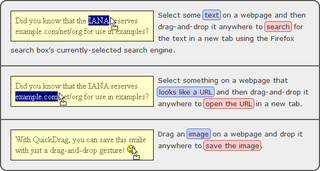על מנת לנסות את אלפי התוספות הזמינות כאן, הורידו את Mozilla Firefox, דרך מהירה וחופשית לגלוש ברשת!
סגירהברוכים הבאים לתוספות של Firefox.
ניתן לבחור מבין אלפי תכונות וסגנונות נוספים כדי להתאים את Firefox לטעמך.
סגירהQuickDrag 2.1.3.23.1-signed.1-signed נדרשת הפעלה מחדש
מאת Stevie Smith
Extends the function of the drag-and-drop mouse gesture so that it can be used to load URLs, do a web search of selected text on a page, or save an image on a page. The successor to Super DragAndGo.
על אודות תוספת זו
This is the successor to the defunct SuperDragAndGo extension; it delivers the same functionality with a small footprint.
-- -- -- --
Tips & Tricks:
1) If you want the old SD&G behavior of opening a clickable link in a new tab instead of searching for the link text, there is an option that you can set in the addon's settings.
2) If you hold down [Ctrl] while drag-n-dropping an image, you can open the image in a new tab instead of saving it (if the save images option is enabled).
3) If you hold down [Shift] while drag-n-dropping, it will reverse reverse the foreground/background tab behavior for that drag (e.g., if your settings are to open in a background tab, holding [Shift] will open it in a foreground tab instead)
4) If you hold down [Alt] while dropping a URL, you will save the URL instead of opening it in a new tab.
5) If you hold down the [Ctrl] key when you drag-to-search, the search text will be copied to the clipboard. This can make it easier to subsequently use the browser's find-in-page feature to locate the search text in the search results that you get. (requires version 2.1.1.18 or newer)
-- -- -- --
![[אזהרה]](https://addons.thunderbird.net/static/img/developers/test-warning.png?b=58a99cbb-667a0970) הרשאות
הרשאות