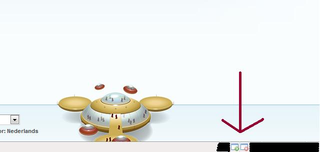על מנת לנסות את אלפי התוספות הזמינות כאן, הורידו את Mozilla Firefox, דרך מהירה וחופשית לגלוש ברשת!
סגירהברוכים הבאים לתוספות של Firefox.
ניתן לבחור מבין אלפי תכונות וסגנונות נוספים כדי להתאים את Firefox לטעמך.
סגירהעל אודות תוספת זו
<p>Below you find a short description on how to get easy xdebug working together with netbeans.</p>
<p>To set your environment up go to netbeans:</p>
- Right click your project > properties > Run configuration > Advanced > Do not open webbrowser.
- Then right click the icon in the bottom right to start debugging your current page.
<p>In short, you have to copy php_xdebug*.dll file into your php's extensions dir and add following lines into your php.ini:<br/>
zend_extension_ts=php_xdebug.dll;<br/>
xdebug.remote_enable=On;<br/>
xdebug.remote_host="localhost;"<br/>
xdebug.remote_port=9000;<br/>
xdebug.remote_handler="dbgp";
</p>
<p>Restart your Apache server... and you can start using the addon!</p>
<p>Inspired by Xdebug helper from Denis Orlikhin</p>
<p>Addon provided bij eLime.</p>
![[אזהרה]](https://addons.thunderbird.net/static/img/developers/test-warning.png?b=58a99cbb-667a0970) הרשאות
הרשאות