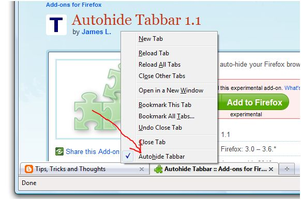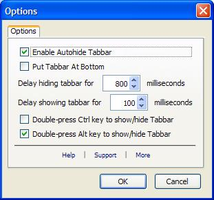ここで公開されている数千ものアドオンを試すには、無料の高速ウェブブラウザー Mozilla Firefox をダウンロードしましょう!
閉じるこのアドオンについて
Right click on the tab bar, you can see a menu item of "Autohide Tabbar". Use it to toggle the feature on or off.
You can also toggle this feature by the extension's Options page -- accessed from Tools|Add-ons|Extensions|Autohide Tabbar|Options.
Version 1.1: Tab bar can be relocated to the bottom of the main window by the setting in the Options page. So the page you are viewing would not jump up and down when the tab bar is toggled.
![[警告]](https://addons.thunderbird.net/static/img/developers/test-warning.png?b=58a99cbb-667a0970) 許可設定
許可設定