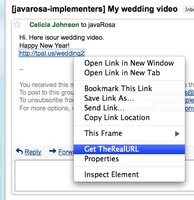ここで公開されている数千ものアドオンを試すには、無料の高速ウェブブラウザー Mozilla Firefox をダウンロードしましょう!
閉じるこのアドオンについて
To use, right-click over the link and select "Get TheRealURL" from the menu. This will query TheRealURL and display information about the link in the browser's status bar, including the unshortened URL, the page title and content type. You can configure the data displayed using the add on's preferences menu.
![[警告]](https://addons.thunderbird.net/static/img/developers/test-warning.png?b=58a99cbb-667a0970) 許可設定
許可設定