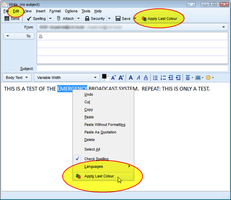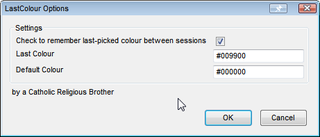このアドオンについて
LastColour will save the colour you choose in the colour picker and give you access to it via the context menu. Just select the text you want to colour and either use the hotkey (alt+shift+C) or the Edit Menu item or the Context Menu item.
Consider this scenario, and you will understand why this was made. First, select a colour from the colour picker, oh, say, blue, and type some words. Now, change the colour to red and type. Now select some of the text at the beginning of the line - to change the colour to the "last-picked colour" you have to use the colour picker again - well, not with LastColour! Just highlight the text and make whatever words you like to be the last colour you picked.
You can also set a default "last-picked colour" in the options menu for the addon.
Consider this scenario, and you will understand why this was made. First, select a colour from the colour picker, oh, say, blue, and type some words. Now, change the colour to red and type. Now select some of the text at the beginning of the line - to change the colour to the "last-picked colour" you have to use the colour picker again - well, not with LastColour! Just highlight the text and make whatever words you like to be the last colour you picked.
You can also set a default "last-picked colour" in the options menu for the addon.
![[警告]](https://addons.thunderbird.net/static/img/developers/test-warning.png?b=58a99cbb-667a0970) 許可設定
許可設定