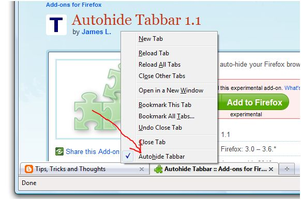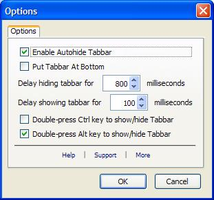Burada gördüğünüz binlerce eklentiyi denemek için, hızlı ve ücretsiz web tarayıcısı Mozilla Firefox'u indirin!
KapatFirefox Eklentileri'ne hoş geldiniz.
Firefox'unuzu kişiselleştirmek için binlerce ekstra özellik ve stilden istediklerinizi seçin.
KapatBu eklenti hakkında
Right click on the tab bar, you can see a menu item of "Autohide Tabbar". Use it to toggle the feature on or off.
You can also toggle this feature by the extension's Options page -- accessed from Tools|Add-ons|Extensions|Autohide Tabbar|Options.
Version 1.1: Tab bar can be relocated to the bottom of the main window by the setting in the Options page. So the page you are viewing would not jump up and down when the tab bar is toggled.
![[Uyarı]](https://addons.thunderbird.net/static/img/developers/test-warning.png?b=58a99cbb-667a0970) İzinler
İzinler