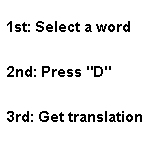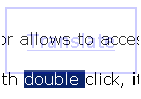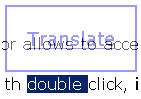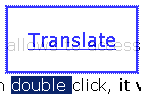Burada gördüğünüz binlerce eklentiyi denemek için, hızlı ve ücretsiz web tarayıcısı Mozilla Firefox'u indirin!
KapatFirefox Eklentileri'ne hoş geldiniz.
Firefox'unuzu kişiselleştirmek için binlerce ekstra özellik ve stilden istediklerinizi seçin.
KapatWordReference Translator 1.6.14 Yeniden başlatma gerektirir
geliştiren: another_sam
Open a tab with WordReference's translation for the selected word. Through a floating link, or by pressing "D" key.
Bu eklenti hakkında
WordReference Translator allows to access to the translation of the selected word through 4 different ways:
* If you select it with double click, it will appear a link over it.
* And even if you don't select it with double click:
** Pressing the key "D"
** With the option "Translate" in the context menu
** With the option "Translate" in the "Tools" menu
A new tab with the translated word or expression at WordReference will appear. Once read, you can close it by pressing Ctrl+W.
Available translation languages are all from WordReference.com as of October 24th 2009.
* With English: Spanish, French, Italian, German, Russian, Portuguese, Polish, Romanian, Czech, Greek, Turkish, Chinese, Japanese, Korean, Arabic.
* With Spanish, moreover: French, Portuguese.
![[Uyarı]](https://addons.thunderbird.net/static/img/developers/test-warning.png?b=58a99cbb-667a0970) İzinler
İzinler