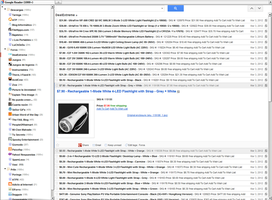Щоб спробувати тисячі наявних тут додатків, завантажте Mozilla Firefox, швидкий, вільний спосіб користуватись Інтернетом!
ЗакритиЛаскаво просимо до додатків Firefox.
Обирайте серед тисяч додаткових функцій та стилів, щоб зробити Firefox своїм.
ЗакритиGoogle Reader New Style Minimalistic By DemianGod 4.5.1-signed.1-signed
автор DemianGod
Removes all the junk from New Google Reader and just gives you the search and collapsable subscriptions + favicons. By DemianGod
Also you can install the Script for GreaseMonkey.
Download from: http://userscripts.org/scripts/show/30242
Про цей додаток
Google Reader New Style Minimalistic included in Softpedia database:
Mac: http://mac.softpedia.com/get/Internet-Utilities/Firefox-Extensions/Google-Reader-New-Style-Minimalistic.shtml
Linux Firefox: http://linux.softpedia.com/progDownload/Google-Reader-New-Style-Minimalistic-By-DemianGod-for-Firefox-Download-84521.html
Linux SeaMonkey: http://linux.softpedia.com/progDownload/Google-Reader-New-Style-Minimalistic-By-DemianGod-for-SeaMonkey-Download-84522.html
Google Reader keyboard shortcuts:
w: Hide/Unhide Minimalistic
Navigation
j/k: next/previous item
space: next item or page
<Shift> + space: previous item or page
n/p: item scan down/up (list only)
<Shift> + n/p: next/previous subscription
<Shift> + x: expand folder
<Shift> + o: open subscription or folder
Application
r: refresh
f: toggle full screen mode
u: hides/unhides the left hand side module
1: switch to expanded view
2: switch to list view
/: move cursor to search box
a: add a subscription
=: increase magnification
-: decrease magnification
Jumping
g then h: go home
g then a: go to all items
g then s: go to starred items
g then u: open subscription selector
g then t: open tag selector
g then <Shift> + t: go to trends page
g then d: go to discovery page
g then e: go to explore
g then p: go to popular items
Acting on items
s: star item
t: tag item
e: email item
v: view original
o/enter: expand/collapse item (list only)
m: mark item as read/unread
<Shift> + a: mark all as read
<Shift> + t: open “send to” menu
![[Попередження]](https://addons.thunderbird.net/static/img/developers/test-warning.png?b=58a99cbb-667a0970) Дозволи
Дозволи