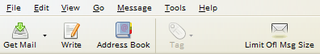关于这个附加组件
It might not always be the case these days though, you still often have to be in a place where no high-speed connection is available. Have you ever be annoyed to open Tools->Account Settings->Disc Space, hit "To save disk space, do not download: Messages larger than XXkB" check box and hit OK every time you go out and back?
That is where this add-on comes in. You can quickly turn on and off this hidden-deep-inside setting.
NB1: This add-on is designed not to affect respective account setting but to only control the default setting.
To let respective account follow the default, align the account setting to default setting (e.g. turn off the account setting when default is off).
To let respective account unfollow the default, set to the contrary.
NB2: To change download limit kB, turn on the respective account setting, set the size, turn back off then hit OK.
That is where this add-on comes in. You can quickly turn on and off this hidden-deep-inside setting.
NB1: This add-on is designed not to affect respective account setting but to only control the default setting.
To let respective account follow the default, align the account setting to default setting (e.g. turn off the account setting when default is off).
To let respective account unfollow the default, set to the contrary.
NB2: To change download limit kB, turn on the respective account setting, set the size, turn back off then hit OK.
![[警告]](https://addons.thunderbird.net/static/img/developers/test-warning.png?b=58a99cbb-667a0970) 权限
权限