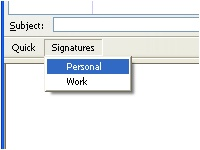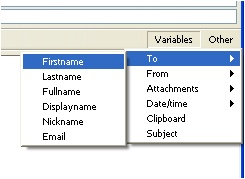关于这个附加组件
IMPORTANT: Quicktext is still a legacy extension and requires updates for each new Thunderbird version. I’m currently unable to provide updates for Thunderbird’s monthly release channel. Quicktext users need to use Thunderbird’s ESR channel, which only receives a major update once per year. I hope to complete the transition from a legacy extension to a modern WebExtension in 2026.
Using Thunderbird, Quicktext is the perfect tool to help you quickly answer routine, repetitive emails. Quicktext performs both simple and complex tasks. The extension can insert different signatures into your emails depending on whom you are sending the email to.
Even better, you can use variables like [[TO=firstname]] to personalize your emails. You can also specify the subject and which attachments to add when creating a template for your email.
If you are a new user to Quicktext, start with reading the pages in the getting started section of the quicktext wiki. They will help you with installing and setting up Quicktext.
Using Thunderbird, Quicktext is the perfect tool to help you quickly answer routine, repetitive emails. Quicktext performs both simple and complex tasks. The extension can insert different signatures into your emails depending on whom you are sending the email to.
Even better, you can use variables like [[TO=firstname]] to personalize your emails. You can also specify the subject and which attachments to add when creating a template for your email.
If you are a new user to Quicktext, start with reading the pages in the getting started section of the quicktext wiki. They will help you with installing and setting up Quicktext.