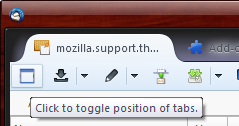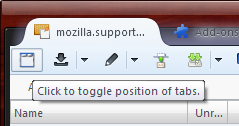Titlebar Tabs Cleaner 0.4.1 需要重开
作者: Realraven (Axel Grude)
A toolbar button to remove the tabs from the Windows titlebar back to their original place. Provides an easy way to undo the changes introduced by Thunderbird 17 or switch between the two modes effortlessly.
关于这个附加组件
In order to get the tabs back down from the title bar, you can either do a somewhat complicated editing process in about:config (sort of Thunderbird registration database) or use this nifty Addon. To use it add the new toolbar button
The same can be achieved much more laboriously, by editing the configuration database directly, so if you only want to change it once and then "rip the knob off" you can do this by setting mail.tabs.drawInTitlebar to false.
- right-click the Toolbar and select customize
- find the button "Titlebar Cleaner"
- drag it to your toolbar (I recommend the left hand edge)
The same can be achieved much more laboriously, by editing the configuration database directly, so if you only want to change it once and then "rip the knob off" you can do this by setting mail.tabs.drawInTitlebar to false.
![[警告]](https://addons.thunderbird.net/static/img/developers/test-warning.png?b=58a99cbb-667a0970) 权限
权限