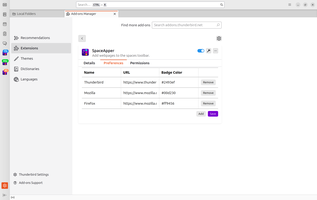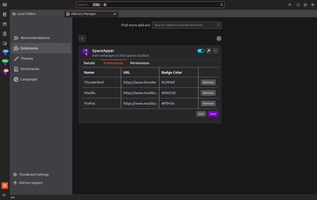关于这个附加组件
Add custom webpages to the Thunderbird spaces toolbar.
For defining the list of websites visit the configuration page of the add-on in the Thunderbird Add-Ons Manager.
For more information visit the wiki at the support site linked in the right sidebar.
Regarding the "Access your data for all websites" permission: First of all, the add-on does not access the data displayed or entered on any website (you don't need to believe me, you can also check the code). If the permission is granted, than the User-Agent is adjusted to pretend that Thunderbird is Firefox running on Windows. This tricks some web apps into running. If you do not want or need that feature, feel free to not grand or remove the permission.
For defining the list of websites visit the configuration page of the add-on in the Thunderbird Add-Ons Manager.
For more information visit the wiki at the support site linked in the right sidebar.
Regarding the "Access your data for all websites" permission: First of all, the add-on does not access the data displayed or entered on any website (you don't need to believe me, you can also check the code). If the permission is granted, than the User-Agent is adjusted to pretend that Thunderbird is Firefox running on Windows. This tricks some web apps into running. If you do not want or need that feature, feel free to not grand or remove the permission.