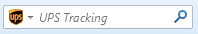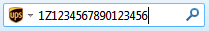要尝试这里成千上万的附加组件,下载 Mozilla Firefox,一个快速、自由的上网工具!
关闭UPS Tracking 20160206
作者: WBT
Track a UPS package: Adds the ability to track a UPS package by putting its tracking number in the search bar. Associate with a keyword (e.g. "UPS") for best results! (Hover over the screenshot for further instructions on how to do this, if needed).
关于这个附加组件
Adds the ability to track a UPS package by putting its tracking number in the search bar. Associate with a keyword (e.g. "UPS") for best results! (Hover over the screenshot for further instructions on how to do this, if needed).
To follow the given instructions exactly, you may need to visit "about:config," search for "browser.search.showOneOffButtons" and double click to set it to "false" for the older search engine interface; in the newer interface just double click on the appropriate cell of the Keyword column in Manage Search Engines to edit the keyword.
To follow the given instructions exactly, you may need to visit "about:config," search for "browser.search.showOneOffButtons" and double click to set it to "false" for the older search engine interface; in the newer interface just double click on the appropriate cell of the Keyword column in Manage Search Engines to edit the keyword.