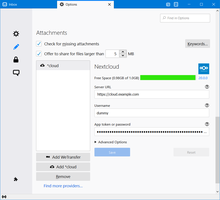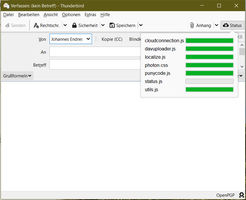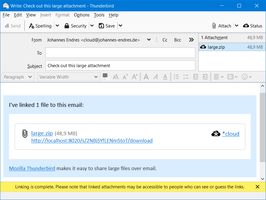关于这个附加组件
To use this Add-on, you need a user account for a Nextcloud or ownCloud server.
This add-on doesn't have an options page. Open the Thunderbird settings, select 'Composition' and scroll down to 'Attachments'. Just enter the address of your server and your login details.
If you add a large attachment to a message later, Thunderbird will automatically suggest using *cloud instead of sending the file directly.
If you like *cloud, I would really appreciate a positive review. If not, please describe the problem in an email.
This add-on doesn't have an options page. Open the Thunderbird settings, select 'Composition' and scroll down to 'Attachments'. Just enter the address of your server and your login details.
If you add a large attachment to a message later, Thunderbird will automatically suggest using *cloud instead of sending the file directly.
If you like *cloud, I would really appreciate a positive review. If not, please describe the problem in an email.