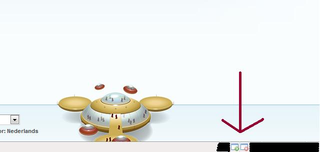لتجربة الآلاف من الإضافات المتوفرة هنا، نزّل متصفح موزيلا فَيَرفُكس مجانًا. المتصفح الأسرع والأكثر أمانًا في عالم الإنترنت.
Closeمرحبا بك في إضافات فَيَرفُكس.
اختر من بين الآلاف من المميزات والمظاهر الإضافية واجعل فيرفُكس ملكًا لك.
Closeعن هذه الإضافة
<p>Below you find a short description on how to get easy xdebug working together with netbeans.</p>
<p>To set your environment up go to netbeans:</p>
- Right click your project > properties > Run configuration > Advanced > Do not open webbrowser.
- Then right click the icon in the bottom right to start debugging your current page.
<p>In short, you have to copy php_xdebug*.dll file into your php's extensions dir and add following lines into your php.ini:<br/>
zend_extension_ts=php_xdebug.dll;<br/>
xdebug.remote_enable=On;<br/>
xdebug.remote_host="localhost;"<br/>
xdebug.remote_port=9000;<br/>
xdebug.remote_handler="dbgp";
</p>
<p>Restart your Apache server... and you can start using the addon!</p>
<p>Inspired by Xdebug helper from Denis Orlikhin</p>
<p>Addon provided bij eLime.</p>
![[Warning]](https://addons.thunderbird.net/static/img/developers/test-warning.png?b=58a99cbb-667a0970) الصلاحيات
الصلاحيات