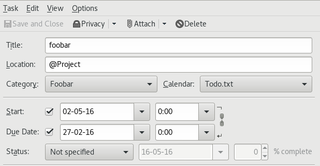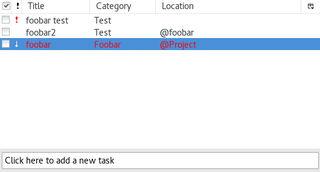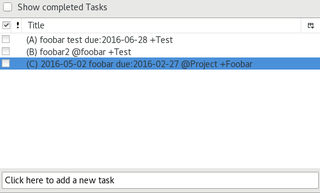Todo.txt 2.0.1 Requires Restart
by Roy Kokkelkoren
Thunderbird extension for the Todo.txt application
About this Add-on
Thunderbird extension for the Todo.txt application. This extension tries to integrate the Todo.txt application with Thunderbird. Using the Lightning extension it is now possible to add, delete or modify todo's directly within Thunderbird.
- Add, delete or modify Todo's from within your Thunderbird.
- Automatically use Thunderbirds functions from Todo.txt, such as categories, priorities, due dates etc.
- Get a quick overview of all your tasks.
- Search for complete and incomplete Todo's within Thunderbird using search parameters such as Contexts or Projects.
- Use Todo.txt's syntax directly within Thunderbird.
- Show Todo's using Thunderbird's functionality or just plain-text.
- Specify the start and due dates of Todo's which are saved in the Todo.txt file.
Todo.txt works best with a synchronization application such as Dropbox or Owncloud, in order to prevent accidental overwriting of the file it might be useful to set the refresh time of the calendar to a couple of minutes
Syntax
The extension can automatically assign the appropriate properties to a Thunderbird task based on the Todo.txt syntax. This means that when a user enters a new Task with Todo.txt syntax it will result in a correct Thunderbird task.
For example: (A) foobar +Dev +Home @PR
Entered as a new task within Thunderbird, it will automatically have the following properties:
- High priority
- Categories set to DEV & Home
- Title containing foobar
- Location set to @PR
Offcourse the Todo.txt file will contain the exact line as entered into Thunderbird.
ISSUES & FEATURE REQUESTS
Issues and feature requests can be reported here.
THANKS
This project was made possible of the following projects:
- This extension relies heavily on the todo-txt-js JavaScript library.
- Much of the code was inspired on the StormCows extension.
- Add, delete or modify Todo's from within your Thunderbird.
- Automatically use Thunderbirds functions from Todo.txt, such as categories, priorities, due dates etc.
- Get a quick overview of all your tasks.
- Search for complete and incomplete Todo's within Thunderbird using search parameters such as Contexts or Projects.
- Use Todo.txt's syntax directly within Thunderbird.
- Show Todo's using Thunderbird's functionality or just plain-text.
- Specify the start and due dates of Todo's which are saved in the Todo.txt file.
Todo.txt works best with a synchronization application such as Dropbox or Owncloud, in order to prevent accidental overwriting of the file it might be useful to set the refresh time of the calendar to a couple of minutes
Syntax
The extension can automatically assign the appropriate properties to a Thunderbird task based on the Todo.txt syntax. This means that when a user enters a new Task with Todo.txt syntax it will result in a correct Thunderbird task.
For example: (A) foobar +Dev +Home @PR
Entered as a new task within Thunderbird, it will automatically have the following properties:
- High priority
- Categories set to DEV & Home
- Title containing foobar
- Location set to @PR
Offcourse the Todo.txt file will contain the exact line as entered into Thunderbird.
ISSUES & FEATURE REQUESTS
Issues and feature requests can be reported here.
THANKS
This project was made possible of the following projects:
- This extension relies heavily on the todo-txt-js JavaScript library.
- Much of the code was inspired on the StormCows extension.