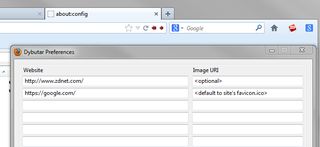Για να δοκιμάσετε τα χιλιάδες διαθέσιμα πρόσθετα που είναι διαθέσιμα εδώ, κάντε λήψη του Mozilla Firefox, ενός γρήγορου, ελεύθερου τρόπου για πλοήγηση στο διαδίκτυο!
ΚλείσιμοΚαλώς ορίσατε στα πρόσθετα Firefox.
Διαλέξτε μεταξύ χιλιάδων επιπλέον χαρακτηριστικών και στυλ για να κάνετε τον Firefox δικό σας.
ΚλείσιμοDybutar 0.5.1.1-signed.1-signed
από Diego Casorran
Dynamic creation of bookmark-style toolbar buttons which you can customize.
Σχετικά με αυτό το πρόσθετο
So, this restartless and lightweight add-on (4KB code, 8KB package) should make things nicer for those of you who like to use them.
This add-on provides a preferences window where you can define a URL, Image, and Toolbar ID - being the two later optional. If no image is specified the website's favicon will be used instead.
➜ FAQ ✓
Q: What is supposed to be in "ToolBar ID"?
A: Some string representing a DOM Node ID, such as nav-bar (default), PersonalToolbar, TabsToolbar, or addon-bar
Q: Can i use icons on my hard-disk for the button's image?
A: Yes, you just have to specify them as local/file URLs (ie, file:///...), you can drag&drop any image within a Firefox window/tab to quickly get such a url.
Q: Reinstalled the add-on and the buttons are missing, even though they show up on the options.
A: Most likely they are gone at the Customize Panel
Q: My button isn't being created!
A: Probably you didn't specified a proper URL (ie, something which contains "://")
Q: Couldn't make it work. all I got was a blank icon.
A: Either you didn't provided an image and the site does not have a proper favicon, or the image you've provided isn't valid - try to specify a[nother] image.
![[Προειδοποίηση]](https://addons.thunderbird.net/static/img/developers/test-warning.png?b=58a99cbb-667a0970) Δικαιώματα
Δικαιώματα