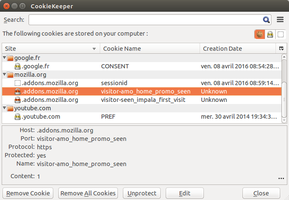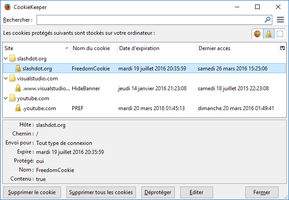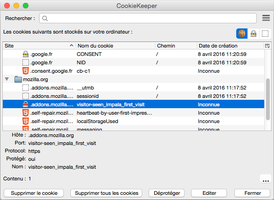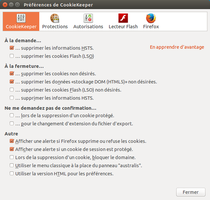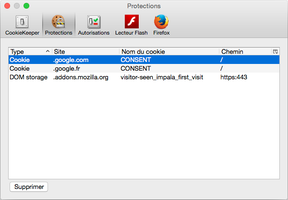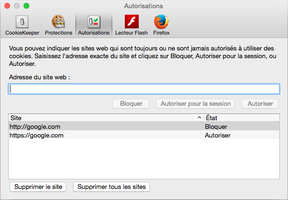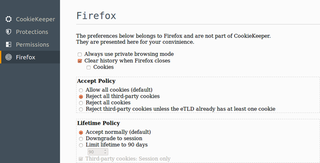To try the thousands of add-ons available here, download Mozilla Firefox, a fast, free way to surf the Web!
CloseWelcome to Firefox Add-ons.
Choose from thousands of extra features and styles to make Firefox your own.
CloseAbout this Add-on
This add-on has started as an update of CookieCuller for newer Firefox version. I have finally rewrote the whole code, based on the Mozilla cookie window.
For version 1.9.0
See the changelog here: https://addons.mozilla.org/en-US/firefox/addon/cookiekeeper/versions/1.9.0
Supported Mozilla based applications:
- Firefox 38.0 to 49.0
- Thunderbird 38.0 to 49.0
- SeaMonkey 2.40 to 2.46
- Palemoon 25.0 to 26.0
- K-Meleon 75.0
Note for Palemoon users:
By default on Palemoon 26.1 you may see that CookieKeeper 1.9 is not compatible with Firefox 24.9. To be able to install CookieKeeper you must update in the "about:config" the option:
general.useragent.override.addons.mozilla.orgwith a compatible Firefox version. For example, this value work:
Mozilla/5.0 (Linux; X11; rv:24.9) Gecko/20100101 Firefox/45.0 (Pale Moon)Note for K-Meleon users:
This is the first release of CookieKeeper with a K-Meleon support. This support is minimal, for example, the dynamic menu is not implemented.
To install CK on K-Meleon:
- Force the module installation by clicking on the grey button "Add to Firefox", then "Install Anyway"
- Quit K-Meleon
- Go to your K-Meleon profil directory
C:\Users\<username>\AppData\Roaming\K-Meleon\<profile_id>. - Create a new folder named
macrosif it do not already exists. - Then open the folder
extensionsand with your favorite ZIP file manager, open the filecookiekeeper@cookiekeeper.mozdev.org.xpi. Extract the filecookiekeeper.kmmlocated in thekmeleonsub-folder, to the previously createdmacrosdirectory - Restart K-Meleon. Use the Tools menu to access to the CookieKeeper interface.
If you whish to have CookieKeeper in your language, you can help here: http://www.babelzilla.org/index.php
![[Warning]](https://addons.thunderbird.net/static/img/developers/test-warning.png?b=58a99cbb-667a0970) Permissions
Permissions