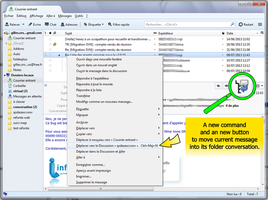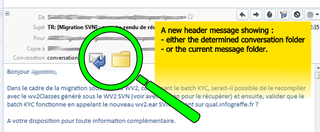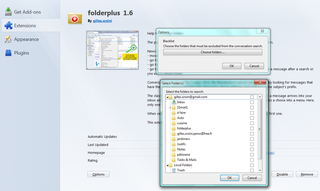folderplus 1.9 Requires Restart
by gilles.orsini
This extension adds some basic missing features about folders.
Move mails to their conversation folder. Navigate to folder with new keyboard shortcuts.
About this Add-on
News commands and shortcuts :
- move messages to their conversation folder ('D' key)
- go to inbox (CTRL-SHIFT-H)
- go to the folder where the last message was moved (CTRL-SHIFT-W).
- go to the folder of the current message (CTRL-SHIFT-S) ; useful when you read a message after a search or you use a virtual folder.
- go to the folder of the current message and set unread ; useful when you quickly read a message and want to read it later.
Conversations are found by 3 ways : first, the thunderbird natural one, second, by looking for messages that have the same subject and last one, messages whose subjects start with the same subject's prefix.
The classical use of this addon is, by example, if you use one folder by project : a message arrives into your inbox and you can classify it easily. The recent folder list is too short and requires a choice into a menu. Here, only one click is necessary !
Since release 1.6, a folder blackList can be defined to exclude some folders from the conversation searchs. go to addon manager and click the Options button.
The search level (conversation < subject < prefix) is customizable (since 1.9) and the list of prefix to excluded (re:fw:urgent:) can be modified into Preferences.
When selected several messages, they are all moved to the conversation of the first one.
This extension needs gloda search to work.
![[Warning]](https://addons.thunderbird.net/static/img/developers/test-warning.png?b=58a99cbb-667a0970) Permissions
Permissions