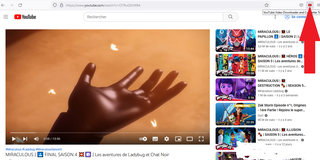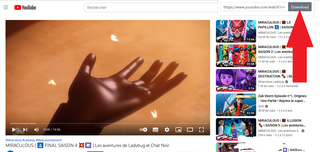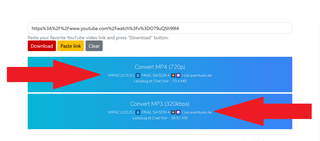YouTube Video Downloader 2.0
by Michael Guy
The Complete Guide to YouTube Video Downloader Converter Tool and How They Can Help You Easily Download and Convert Videos from YouTube.
About this Add-on
How to download a YouTube video without software ?
- First, after installed the extension, go to YouTube and click on your favorite video.
- Now, in the YouTube video page, select our extension icon and click on it, then press "Download" button.
- Finaly on our videos download page, choose your format MP4 or MP3 and click on it to save the file on your devices.
You can contact us: https://www.videodownloader.tube/contact