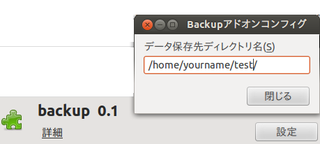About this Add-on
When Thunderbird receives an e-mail, this add-on exports an e-mail to selected folder as .eml format.
This add-on creates a folder which name is based on date, then it exports an e-mail.
Before you use this add-on, you have to set target folder from add-on configuration in Thunderbird.
If you set a config file which is json format, you can filter e-mail by mail address.
How to use
First, set target folder by add-on configuration in Thunderbird.
If path which you set is valid, this add-on export an e-mail to a folter separated by date.
filtering e-mails
you can also filter received e-mails.
you can put a config file(json format) as you like.
please set config file path by add-on configration in Thunderbird.
you can set 2parameters in the config file.
{
"account": [
"account1@gmail.com",
"account2@gmail.com"
],
"address": [
"address1@gmail.com",
"address2@gmail.com"
]
}
account: if it matches "to" field of received e-mails, it will be exported.
address: if it matches "to" or "from" fileds of received e-mails, it will be exported.
history
2015/1/7 ver 0.3.0 update
I am very sorry that I have not done update for long time.
![[Warning]](https://addons.thunderbird.net/static/img/developers/test-warning.png?b=58a99cbb-667a0970) Permissions
Permissions