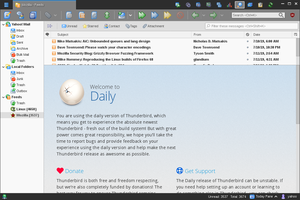About this Add-on
Full themes are no longer supported on Thunderbird 68 and higher.
Icon size (small icons) can be set in the "Customize Toolbar" dialogs.
Supports some extensions (Cardbook, uBlockOrigin, Mail Redirect).
To use large icons on the Cardbook toolbar add the following to userChrome.css:
#cardbook-toolbox .toolbarbutton-1 .toolbarbutton-icon {
min-width: 26px !important;
min-height: 26px !important;
width: 26px !important;
height: 26px !important;
}