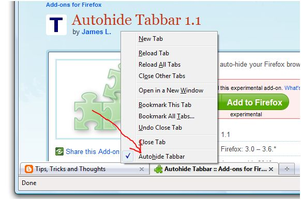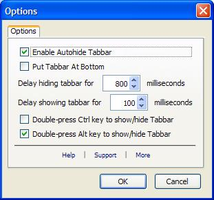Jos haluat kokeilla tuhansia täällä olevia lisäosia, lataa Mozilla Firefox, nopea ja luotettava tapa selata verkkoa!
SuljeTervetuloa Firefox-lisäosiin.
Tee Firefoxista juuri omanlaisesi tuhansilla lisäominaisuuksilla ja tyyleillä.
SuljeTietoja tästä lisäosasta
Right click on the tab bar, you can see a menu item of "Autohide Tabbar". Use it to toggle the feature on or off.
You can also toggle this feature by the extension's Options page -- accessed from Tools|Add-ons|Extensions|Autohide Tabbar|Options.
Version 1.1: Tab bar can be relocated to the bottom of the main window by the setting in the Options page. So the page you are viewing would not jump up and down when the tab bar is toggled.
![[Varoitus]](https://addons.thunderbird.net/static/img/developers/test-warning.png?b=58a99cbb-667a0970) Oikeudet
Oikeudet