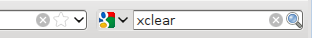Chun triail a bhaint as na mílte breiseán ar fáil anseo, íoslódáil Mozilla Firefox, bealach tapa, saor in aisce leis an nGréasán a bhrabhsáil!
DúnFáilte go Breiseáin Firefox.
Choose from thousands of extra features and styles to make Firefox your own.
DúnXclear 1.8.2 Atosú de dhíth
le Peter Leugner
Safari-like icons in the URL, search and find fields to clear their contents.
Maidir leis an mbreiseán seo
Since version 1.8 the functionality to clear the fields with the mouse wheel was removed and moved to another addon https://addons.mozilla.org/de/firefox/addon/wheelclear/ which also clears other fields like form fields in web pages by moving the mouse wheel.
This was done to avoid conflicts with other addons.
The look and visibility of the icons can be customized through the userChrome.css file (see http://www.mozilla.org/unix/customizing.html):
To disable the icon in the url field, put this into your userChrome.css:
#urlbar * .xclear {
display: none !important;
}
To disable the icon in the search bar, put this into your userChrome.css:
.searchbar-textbox * .xclear {
display: none !important;
}
To use the old, more Gnome-like X icon, put this into your userChrome.css:
.xclear {
list-style-image: url("chrome://xclear/skin/clear.png") !important;
}
For use with the Strata theme, put this into your userChrome.css:
.xclear {
list-style-image: url("chrome://xclear/skin/strata.png") !important;
}
The latest Strata theme overwrites the x icon in the url bar with the old rss feed icon, if you want the x icon back instead of the orange feed icon, put this in your userChrome.css:
#urlbar-icons {
-moz-binding: url('chrome://xclear/content/xclear.xbl#clear') !important;
}
To use the KDE icon, put this into your userChrome.css:
.xclear {
list-style-image: url("chrome://xclear/skin/kde.png") !important;
}
![[Warning]](https://addons.thunderbird.net/static/img/developers/test-warning.png?b=58a99cbb-667a0970) Ceada
Ceada