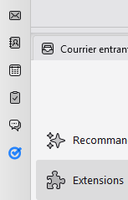Selamat datang ke Pengaya Thunderbird.
Tambahkan fitur ekstra dan gaya untuk membuat Thunderbird milik anda.
TutupTentang Pengaya ini
Uses the assistant page that shows one single list.
To show the default task view with multiple lists:
https://addons.thunderbird.net/thunderbird/addon/open-google-tasks-default/
Notes for Google Workspace users (non gmail.com addresses)
The Google assistant features need to be enabled in the Google admin settings:
- https://admin.google.com
- In Apps > Additional Google services > Settings for Search And Assistant
- Enable "Access to Workspace data through Assistant"
See: https://workspaceupdates.googleblog.com/2023/06/assistant-and-calendar-reminders-automatically-migrating-to-tasks.html
And: https://support.google.com/assistant/thread/251655316/enabling-google-keep-as-your-notes-and-lists-provider?hl=en
Credits https://addons.thunderbird.net/thunderbird/addon/open-google-tasks/reviews/1173293/