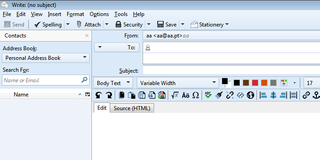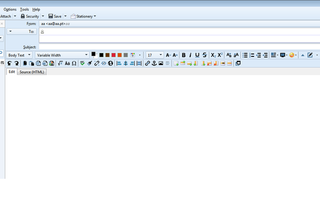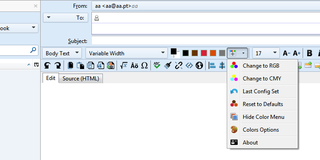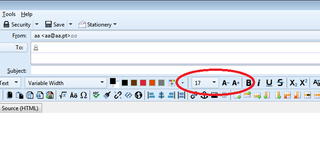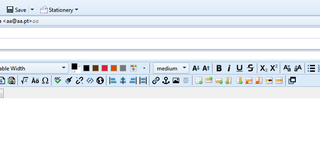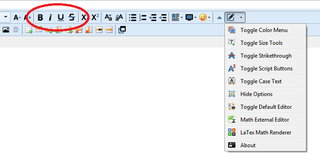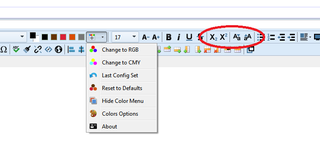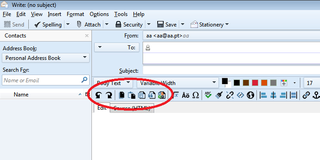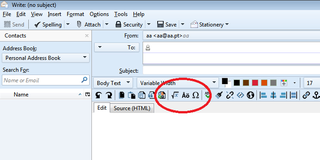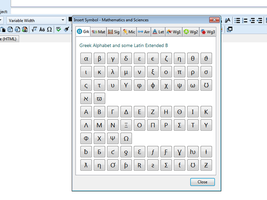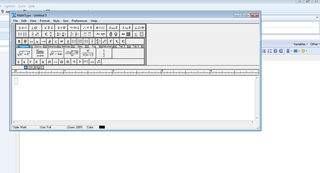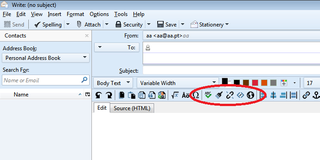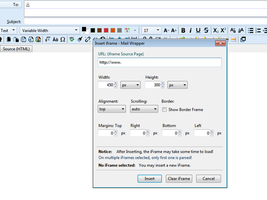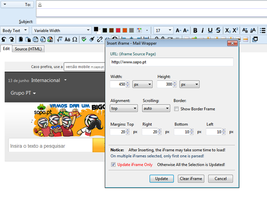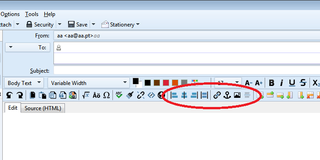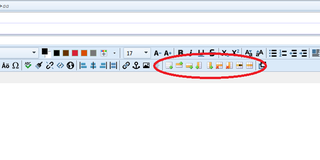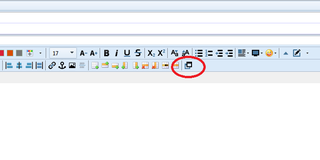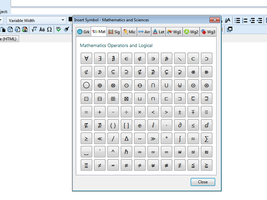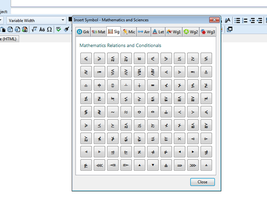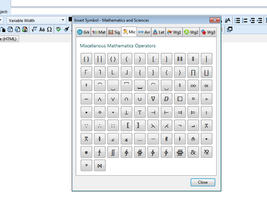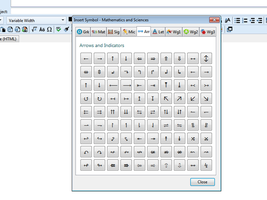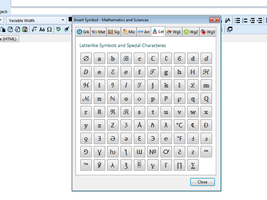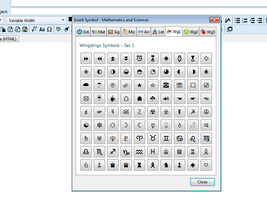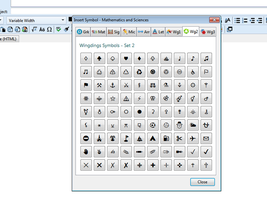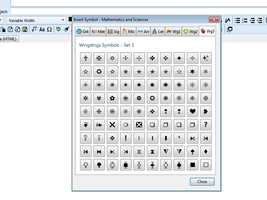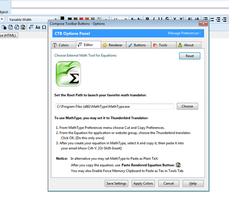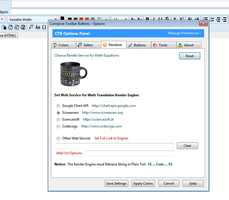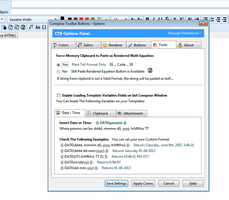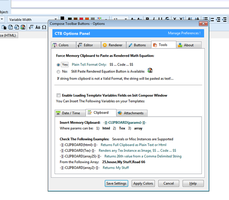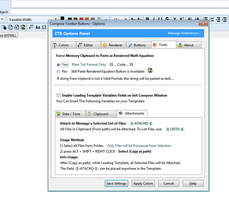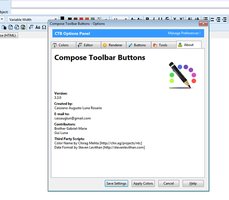⧕ Usage Specifications:
- Before Upgrading from version 1.1.0 and lower, you must uninstall previous versions with RESTART!!!
Version History:
Version 3.3.0 [Released 13 June 2014]
- Added Buttons Tab in Settings Addon Options
- Added Compose Toolbar Buttons - Menus and Buttons Management:
(Allow All, Menu Colors Only, Colors Only)
- Added Thunderbird Default Buttons Management:
(Show/Hide Body Text Style Dropbox and Body Font Face Dropbox)
- Added CTCB Addon Buttons Management:
(Show/Hide Alignment Buttons, Insert Buttons and Table Buttons)
- Added Right Click Mouse to Change Colos from Button Colors
- Some Bugs Correction
Version 3.2.0 [Not Released]
- Severals Code Corrections and improvements
- Some Bugs Correction
Version 3.1.0 [Not Released]
- Added Insert iFrame Button
(Simple Parser to update/edit Selected iFrame)
- Added Insert Mathematics and Science Symbols
(Greek Alphabet, Latin Extended, Arrows, Letterlike Symbols and WebDings Symbols)
- Added Duplicate Compose Window Button in Second Line of Compose Bar
(Open New Compose Window copying full content of Curent One)
- Severals Code Corrections and improvements
- Some Bugs Correction
Version 3.0.0 [Not Released]
- Added Tools Tab in Settings Addon Options
- Added Force Memory Clipboard to Paste as Rendered Math Equation
(Now any External Math Editor that retrieves Plain Tex $$ ... Code ... $$ can be used with Clipboard)
- Added Enable Loading Template Variables Fields on Init Compose Window
- Variables in Loading Template:
(Insert Date or Time: -][-DATE(params)-][- Where params can be: dddd, mmmm dS, yyyy, h:MM:ss TT)
(Insert Memory Clipboard: -][-CLIPBOARD(params)-][- Where params can be: html, Tex and array)
(Insert Attachments: -][-ATACH()-][- Attachments can be listed: -][-LIST()-][-)
- Added Paste as Rendered Math Equation Button in Second Line of Compose Bar
- Added third party script Date Format (c) 2007-2009 Steven Levithan
(stevenlevithan.com)
- Placed Launch MathType and Characters and Symbols Buttons in Second Line of Compose Bar
- Placed Clear Formatting in Second Line of Compose Bar
- Added Fast Access with Buttons to Check Spelling, Insert HTML, Insert Elements
(Link, Anchor, Image and Line)
- Added Fast Access with Buttons to Table Insert/Edit
(Add row below, Add row above, Add column before, Add column after, Delete current row,
Delete current column, Join selected cells and Split selected cell)
- Added Fast Access with Buttons to Text Alignment
(Align text along left margin, centered, right margin and justify)
- Better code for Misc selection (on size change buttons)
- Some Bugs Correction
Version 2.4.0 [Not Released]
- Added Math Renderer Engine for Plain Tex: $$ ... Code ... $$
- Added Paste Clipboard as Plain Tex Button
- Added Toggle Size Text Options from Bar Menu Options
(Pixel or Default Thunderbird Size Buttons)
- Added Toggle Color Menu Options to Bar Menu Options
- Added Toggle Strikethrough in Bar Menu Options
- Added Toggle Script Buttons in Bar Menu Options
- Added Toggle Case Text in Bar Menu Options
- Added Hide Options in Bar Menu Options
- Added Toggle to Default Editor in Bar Menu Options
- Added Math External Editor Options Management in Bar Menu Options
- Added Math Renderer Options Management in Bar Menu Options
- Added Tab in Settings Addon Options for Math Rendering:
(Google Chart API, http://chart.apis.google.com)
(Sciweavers, http://www.sciweavers.org)
(Sciencesoft, http://sciencesoft.at)
(Codecogs, http://www.codecogs.com)
(Other Custom Defined Web rendering Engine)
- Added Help Color Button in Settings Addon Options
(Color Codes Validation and Chirag Mehta third party script)
- Some Bugs Correction
Version 2.3.0 [Released 19 May 2014]
- Solved XPI Error Package
- Event dispatch solved on FireUp the Compose Window
(Delayed all errors on script load)
- Removed toUpper/Lowercase scripts and Changed it with Tag "span"
(Use of decorative text and Editor SetInline)
- Buttons Positions Redefined with Second Line Compose Window
- Added Remove Link Button
- Some Bugs Correction
Version 2.2.0 [Released 15 April 2014] (Rejected From Mozilla: XPI Error Package)
- Solved Duplicated Names
- Added Settings and Options management (Addon Options)
- Added Second Line to Compose Toolbar with Buttons:
(Undo, Redo, Copy, Paste, Paste as Text, Paste Quoted)
- Added listen operation for hidden toolbar on hide control from menu
- Some Bugs Correction
Version 2.1.0 [Released 11 April 2014] (Rejected From Mozilla: Duplicate Name Files)
- Added Settings and Options management (Addon Options)
(Change 5 Colors Values, Choose Path to Math Editor and About Tabs)
- Modified Aspects:
(Font Text Buttons [Bold / Italic / Under] CSS Style Overlayed:
To present diferent style icon with inserted buttons like strikethrough
For better overlook of the compose bar [No Theme override])
(Added StyleSheet to manifest - Overrride CSS)
(Added Icons and Style to Compose Bar Buttons)
- Color buttons with transparent background - Fixed the Buttons Colors Size without overrride CSS
- StopTab on Toolbar removed - Prevent interference with workflow type a subject and body start typing
- Add Element Observes in Toolbar Buttons - Better broadcast than js script with Compose Window
- Added TextSize Selector with enable state on select
- Added Element Observes for skin enabled/disabled
- Added Link to Addon Color Options from Color Menu Options
- Added third party script Name that Color JavaScript by Chirag Mehta
(http://chir.ag/projects/ntc)
- Some Bugs Correction
Version 2.0.0 [Not Released]
- Most of the Code Fully Rewriten for better use of XUL specifications
(better integration with built in Thunderbird javascript functions)
- Removed Redondent Code (Functions already provided from Thunderbird)
- Significant Reduce of Lines Code
- Added More Suitable Explanations of Code for other Coders Viewing
- Compose Bar Fully Overlayed to gain better control from "Observes" Behavior
Version 1.1.0 [Not Released]
- Added Bar Menu Options
- Added Lower and UpperCase Buttons
- Added Characters and Symbols Button
- Added About Info Button on Color Menu Options
- Added Last Config Color Set to Color Menu Options
- Added Hide Color Menu Options
- Implemented [Toggle and Hide] Compose Buttons
- Some Bugs Correction
Version 1.0.0 [Released 24 March 2014]
- Added Color Buttons Menu Options
(with RGB Color Set, CMY Color Set and Reset to default)
- Added Pixel Font Size DropBox
- Added Strikethough Button
- Added Subscript and Superscript Buttons
- Added Clear Link and Clear Formatting Buttons
- Added Button to Launch External Math Editor: MathType
- Some Bugs Correction
Version 0.1.0 [Not Released]
- Just 5 Color Buttons
(Black Color, Nutmeg Wood Finish, Alizarin Crimson, Grenadier and Boulder)
![[Warning]](https://addons.thunderbird.net/static/img/developers/test-warning.png?b=58a99cbb-667a0970) Løyve
Løyve