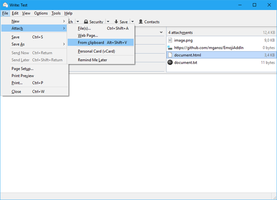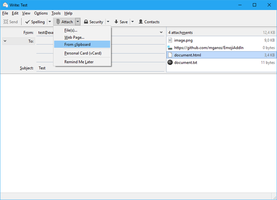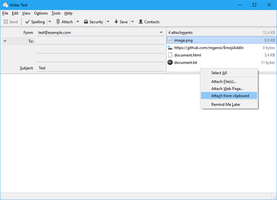Mirë se vini te Shtesat për Thunderbird.
Shtoni veçori dhe stile ekstra për ta bërë këtë Thunderbird tuajin.
MbylleAttach from Clipboard 2.1
nga Michael Ganss
Create file attachments directly from the system clipboard.
Rreth kësaj Shtese
it easy to attach screenshots without a detour into a graphics program. Works for HTML and plain text messages.
The following media types are supported:
- Images (png, jpg, gif), format is auto-selected according to the
clipboard.paste_image_typepreference (defaults to png) - HTML (e.g. by copying from a browser)
- Text
- URLs
The extension can be accessed through the following paths:
- File → Attach → From clipboard
- Attach toolbar button menu → From clipboard
- Context menu of attachments panel → Attach from clipboard
Example: Attach a screenshot (Windows)
- Press
PrtSc(full desktop,Alt+PrtScfor active window only) - Press
Ctrl+Alt+Vin compose message window in Thunderbird