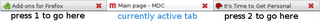關於此附加元件
Single Key Tab Switch brings the 'Single-key shortcuts' feature of the Opera browser to Mozilla Firefox, letting you use (by default), 1 and 2 to go to previous and next tab, respectively.
To configure key bindings, enter about:config in your address bar, and search for the following properties:
These properties should be set to ONE character only - the character for the key that should trigger the tab switch.
Default settings:
To configure key bindings, enter about:config in your address bar, and search for the following properties:
extensions.skts.prevTabKey
extensions.skts.nextTabKey
These properties should be set to ONE character only - the character for the key that should trigger the tab switch.
Default settings:
extensions.skts.prevTabKey=1
extensions.skts.nextTabKey=2
![[警告]](https://addons.thunderbird.net/static/img/developers/test-warning.png?b=58a99cbb-667a0970) 權限
權限