ยินดีต้อนรับสู่ส่วนเสริม Thunderbird
Add extra features and styles to make Thunderbird your own.
ปิดการเขียนข้อความ
-
SmartTemplates
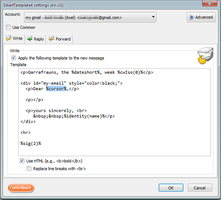
SmartTemplates offers an easy and powerful way to automatically create customized replies by auto-inserting various mail headers. Templates can be created for every mail identity, Stationery files can now be imported and used directly.
3,919 ผู้ใช้ -
*cloud - FileLink for Nextcloud and ownCloud
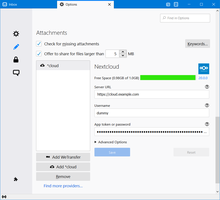
Upload large attachments to your Cloud and send the link by email
41,508 ผู้ใช้
ได้รับความนิยมสูงสุด ดูทั้งหมด »
-
True "Send Later" functionality to schedule the time for sending an email.124,805 ผู้ใช้
-
Create and Save or Send Multiple Individual and Personalized Messages from a Draft79,530 ผู้ใช้
-
Check your emails for spelling and grammar issues79,384 ผู้ใช้
-
Switch the signature on/off or choose a new one from your predefined set.55,976 ผู้ใช้
-
Securely encrypt and upload large attachments to any Send service instance (formerly Firefox Send).55,100 ผู้ใช้
-
Uploads your large attachments to your Dropbox instead of sending them by email. This uses Thunderbird's FileLink feature.52,416 ผู้ใช้
ถูกจัดอันดับสูงสุด ดูทั้งหมด »
-
Quickly choose one of the previously selected colors for a message text1,993 ผู้ใช้
-
Thunderbird は Outlook のようにアドレス全選択からの「一括コピー」ができません。
それを実現するためのアドオンです。503 ผู้ใช้ -
Macro Template is to replace mail templates with macros for date formatting.608 ผู้ใช้
-
Default "Reply" functionality pays attention to "Reply-To" in original email64 ผู้ใช้
-
Warns if you send mail from or to a specified domain. If there are multiple accounts in your profile, you can isolate one so that you can't send mail to that domain from outside or vis versa without warning.97 ผู้ใช้
เพิ่มล่าสุด ดูทั้งหมด »
-
Claify est une extension Thunderbird qui intègre l'intelligence artificielle Claude (Anthropic) directement dans votre client email. Résumez, traduisez, corrigez et rédigez vos emails en un clic.
Fait avec ❤️ par Supersonique Studio2 ผู้ใช้ -
Highly-customizable and performant extension for @-mentions inside Thunderbird.6 ผู้ใช้
-
GPT/Gemini/Claude対応。返信画面でワンクリック or ショートカットキーでAI返信を自動生成。トーン選択可能(前向き・お断り・カスタム)9 ผู้ใช้
-
AI-powered email assistant for Thunderbird. Write, polish, and translate emails. Get smart summaries of unread messages. Works with OpenAI, DeepSeek, or custom providers.3 ผู้ใช้
-
Check your email with Gemini AI before sending.
A Thunderbird add-on that uses Google's Gemini AI to review your emails before sending. Get intelligent feedback on spelling, grammar, tone, clarity, and potential issues.39 ผู้ใช้ -
Automatically set From address to match email aliases when replying, with optional alias suggestion and identity creation4 ผู้ใช้
ดู 268 ส่วนขยายทั้งหมดใน การเขียนข้อความ »
To create your own collections, you must have a Mozilla Add-ons account.
